Navigating the complex array of instruments on a JCB Loader’s dashboard can be daunting for operators. This compendium provides an exhaustive overview of the dashboard warning lights and cluster indicators, demystifying the crucial symbols for safe and efficient machine operation. By understanding what each light signifies, from the critical Malfunction Indicator Lamp (MIL) to the intricate transmission screens, operators can make informed decisions to maintain the loader’s performance and address issues promptly.
The following tables and lists have been prepared according to the image above. Please refer to the warning lights and their meanings in this order. For convenience, we would like you to know that we have grouped them as A, B, C, or 1-2-3.
JCB Loader Warning Lights and Cluster
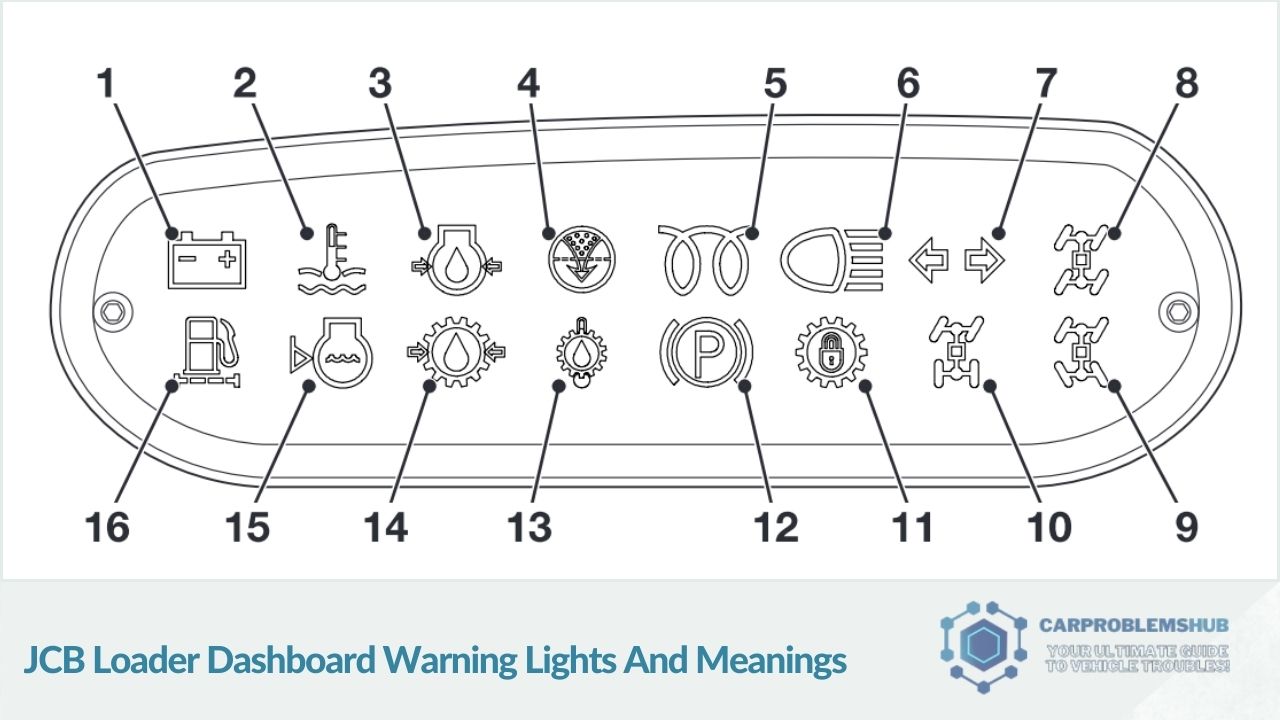
If we consider the picture above, the meanings of the set of warning lights will be as follows:
| Warning Light | Description |
|---|---|
| 1. Battery Charging Circuit | Indicates a failure in the battery charging circuit when the engine is running. The light should go out a few seconds after the engine starts. |
| 2. Not used | – |
| 3. Engine Oil Pressure | Indicates low engine oil pressure. The light should go out when the engine starts. |
| 4. Engine Air Filter | Indicates the engine air filter is blocked. |
| 5. Cold Start | Indicates the engine is in cold start mode. |
| 6. Headlight Main Beam | This indicates that the headlight main beams are switched on. |
| 7. Direction Indicators | Flashes in unison with the direction indicators. |
| 8. Crab Steer | Indicates that crab steer mode is engaged. |
| 9. 4-Wheel Steering | Indicates that 4-wheel steering is engaged. |
| 10. 2-Wheel Steering | Indicates that 2-wheel steering is engaged. |
| 11. Torque Lock | Indicates that the torque lock is engaged. |
| 12. Park Brake | Indicates that the parking brake is engaged. |
| 13. Transmission Oil Temperature | Indicates high transmission oil temperature. |
| 14. Transmission Oil Pressure | Indicates low transmission oil pressure. The light should go out when the engine starts. |
| 15. Coolant Level | It indicates a low coolant level; it’s advised to top up as soon as it’s safe. |
| 16. Water in Fuel | Indicates the presence of water in the fuel system; it’s advised to drain the water separator and engine filter. |
JCB Loader Instrument Panel and Symbols
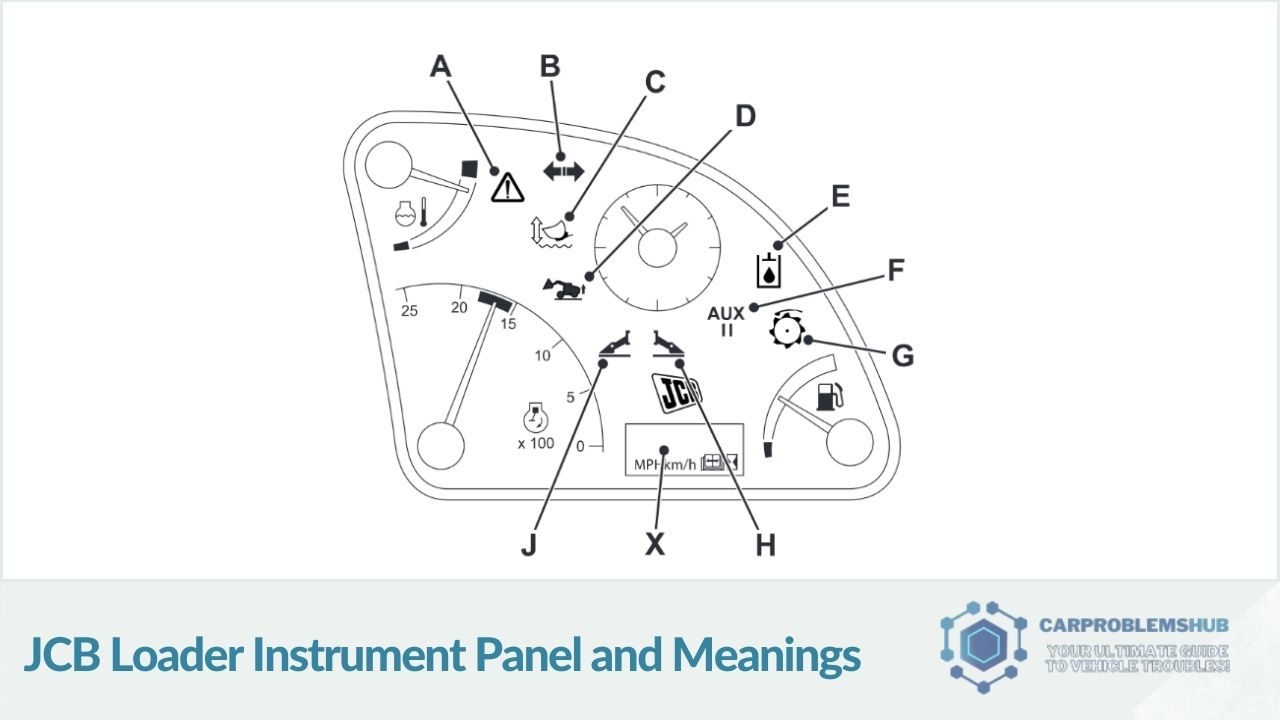
The picture above shows which warning light means what, according to the groups on the instrument panel from the table below.
| Indicator Label | Indicator Light | Description |
|---|---|---|
| A | Malfunction Indicator Lamp (MIL) | Amber/Red light. Comes on for system errors. Red indicates a critical issue requiring immediate shutdown. Amber indicates maintenance is needed. Error codes may be displayed on digital display (X). |
| B | Trailer Indicators On | Green flashing light. Flashes with trailer direction indicators (if fitted). |
| C | Smooth Ride System Engaged | Green Light. Indicates Smooth Ride System (SRS) is engaged (if fitted). |
| D | Tachometer | The tachometer measures the engine’s RPMs. No specific warning light is associated with this gauge, as it’s for informational purposes only. |
| E | Hydraulic Variflow Control System (HVCS) | Red Light. Indicates hydraulic oil temperature is above normal. Limits hydraulic performance until temperature normalizes. |
| F | AUX II Engaged | Green Light. Comes on when AUX II is engaged (if fitted). |
| G | Constant Flow Auxiliary Engaged | Green Light. Indicates Constant Flow Auxiliary is engaged (if fitted). |
| H | Right-Hand Stabiliser Indicator | Green Light: When the right-hand stabilizer is down and supporting weight. It flashes if not fully supported (excluding 540-170 machines). |
| J | Left-Hand Stabiliser Indicator | Green Light: When the left-hand stabilizer is down and supporting weight. It flashes if not fully supported (excluding 540-170 machines). |
| X | Digital Display | When triggered, the MIL displays STOP NOW or an error code. Pressing the Information switch to acknowledge the error code can stop the audible alarm. |
JCB Loader Instrument Panel (SE Engine)
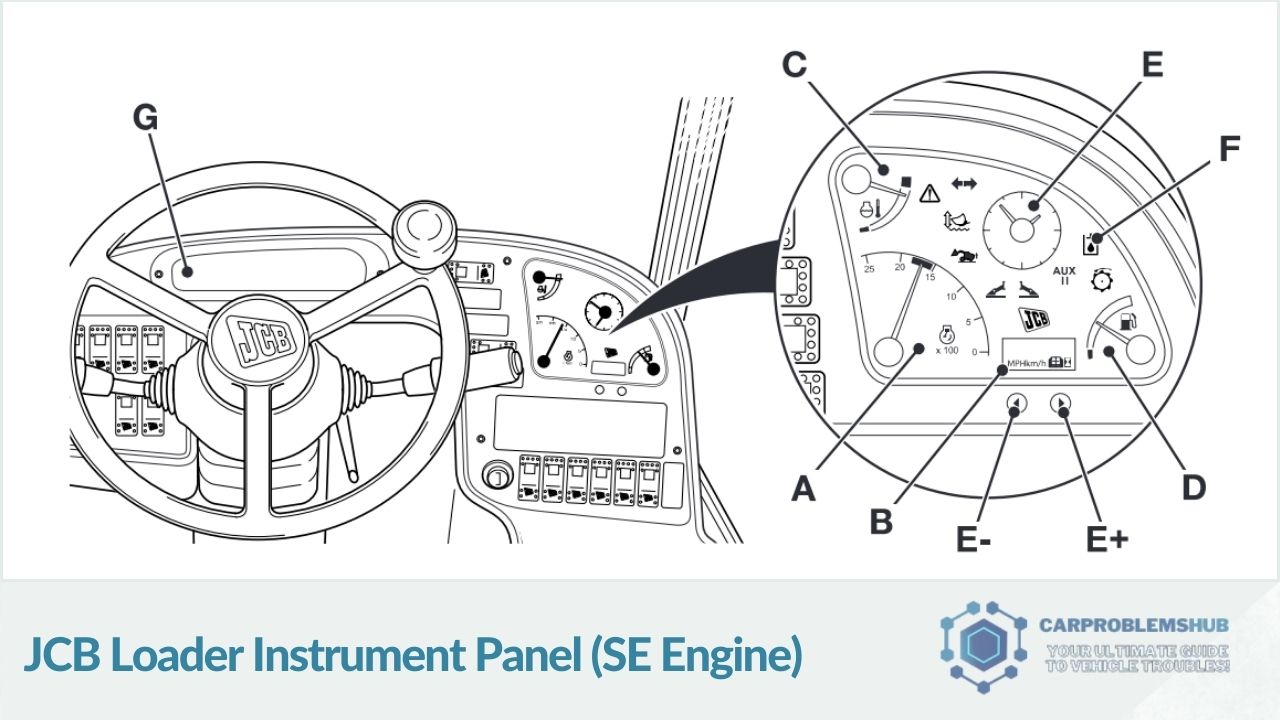
You can find the meanings of the warning lights for the JB Loader SE Engine in the table below.
| Instrument Label | Instrument | Description |
|---|---|---|
| A | Tachometer | Measures engine RPM. RPM is indicated on the outer ring, with each division representing 100 RPM. A green band on the scale shows the RPM range for best fuel economy. |
| B | Hourmeter | Records the total running time of the engine in increments of 0.1 hours. |
| C | Coolant Temperature Gauge | Shows the temperature of the engine coolant, with the pointer moving up as the temperature rises. If it enters the red zone, an alarm sounds, and the MIL illuminates. |
| D | Fuel Level Gauge | Indicates the diesel fuel level in the tank. Warns not to let the tank run dry to prevent air from entering the fuel system. |
| E | Clock | Adjustable with the increase (E+) or decrease (E-) button, holding either for 5 seconds sets the time. |
| F | Warning Lights | Refers to the instrument panel indicators for various functions and fault conditions. |
| G | Warning Lights | Points to the warning cluster that includes additional indicators. |
LCB Loader Status Screen
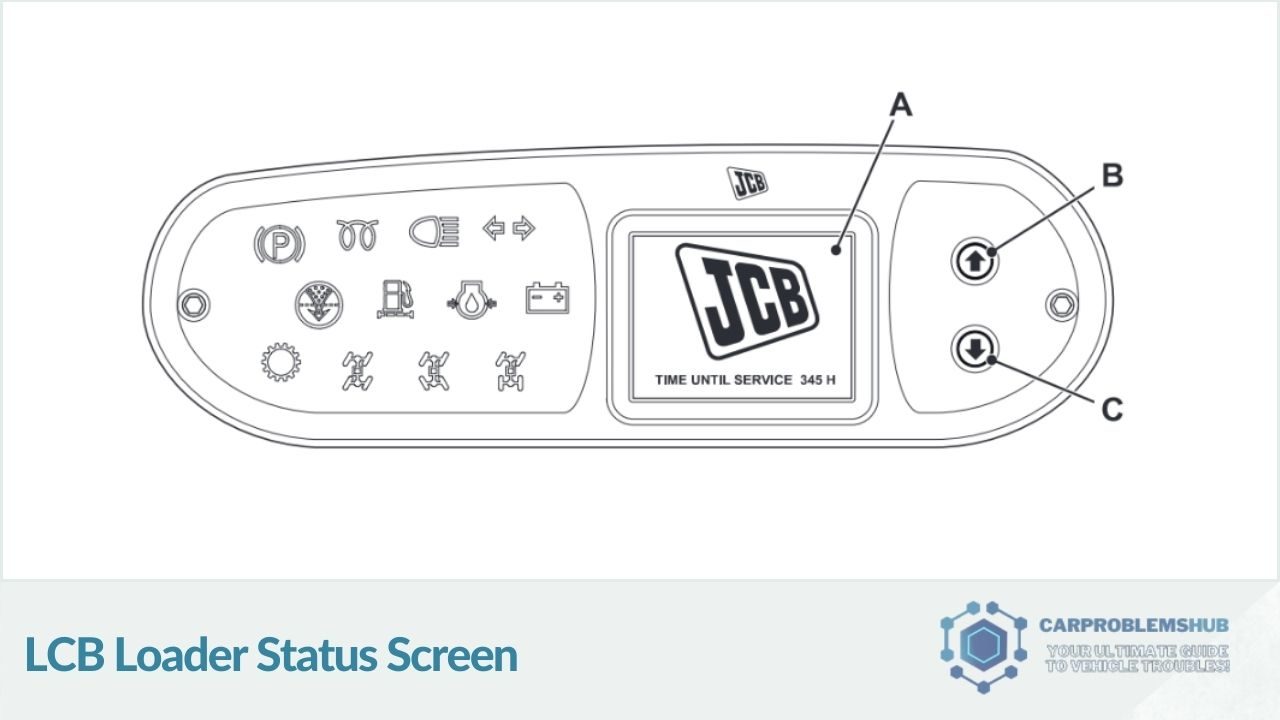
Vehicle status screen definitions according to the image above:
- Transmission Screen: Shows transmission information, differing for models excluding and including 550-80 Machines.
- Fuel Usage Screen: Displays fuel consumption data.
- Setup Menu Screen (No. 1): Access the primary setup options.
- Setup Menu Screen (No. 2): Access to additional setup options.
- Active Faults Screen: Lists current operational faults.
- Software (S/W) Versions Screen: Shows the software versions installed.
- Hardware (H/W) Versions Screen: Displays the hardware versions.
- Options Screen: Provides additional settings and options.
When the starter switch is turned ON:
- All LCD segments briefly illuminate for a system check.
- The JCB logo and Time Until Service are displayed.
- Pressing the Information switch brings up the Transmission Screen, with subsequent screens available in sequence.
- Starting the engine automatically brings up the Transmission Screen.
- Detection of a critical error will display the Active Faults Screen.
- Navigate to the Setup Menu Screen (No. 1) using the Up B or Down C buttons.
Turning the starter switch OFF lets you view the Time Until Service by switching the side lights. In this mode, the hour meter will be active.
Note: Time Until Service is the time difference (in hours) between the next service interval and the current engine hours.
Transmission Screen (Excluding 550-80 Machines)
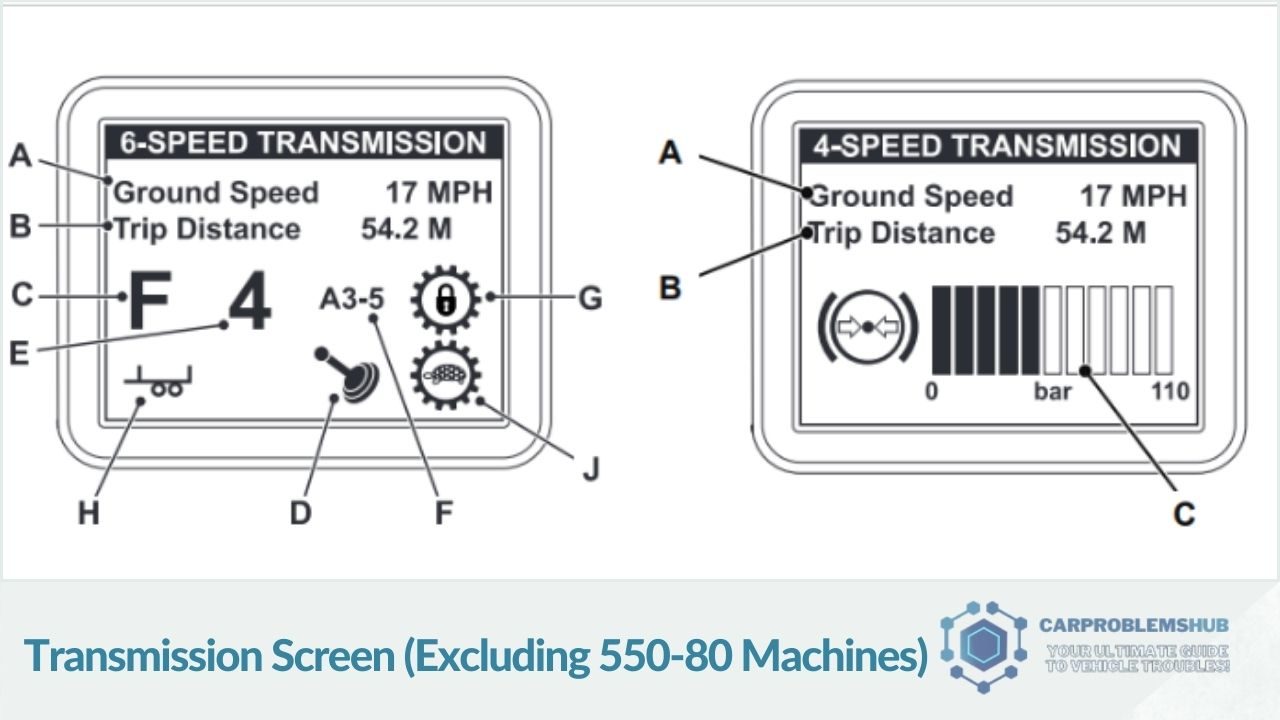
According to the Transmission Screen image above, the definitions are as follows:
| Feature | 6-Speed Transmission (Excluding 550-80 Machines) | 4-Speed Transmission (550-80 Machines) |
|---|---|---|
| A. Ground Speed | Shows vehicle speed in MPH or km/h. Toggleable between MPH and km/h. | Shows vehicle speed in MPH or km/h. Toggleable between MPH and km/h. |
| B. Trip Distance | Records distance traveled in miles or kilometers. Resettable by holding the Information switch for 5 seconds. | Records distance traveled in miles or kilometers. Resettable by holding the Information switch for 5 seconds. |
| C. Selected Direction (6-Speed) / Power Brake System Pressure (4-Speed) | Indicates the selected drive direction: F (Forward), N (Neutral), or R (Reverse). | Displays the power brake system pressure. |
| D. Joystick Direction Control | Lights up when the joystick control is active. | – |
| E. Selected Gear | Displays the currently engaged gear from 1 to 6. | – |
| F. Requested Gear | Indicates the gear selected by the gear shift lever, with the range for auto gear displayed if applicable. | – |
| G. Torque Lock | Lights up when Torque Lock is active. Changes symbol when disabled in Field Mode only. | – |
| H. Transmission Mode | Shows selected transmission mode: ECO Road Mode, Power Road Mode, or Field Mode. | – |
| J. Kickdown | Lights up when the kickdown feature is active. | – |
If the warning lights and symbols here do not match the one you are looking for, please let us know in a comment. We will then present everything about the symbol you are looking for.
In the meantime, we recommend you look at the warning lights after page 70 in the PDF file below. You will troubleshoot your problems faster with the user manual.
If you are looking for a similar post in vehicles belonging to the Caterpillar brand, we invite you to review our Caterpillar Warning Lights keyboard. You can view the manual by clicking on the relevant link.
What does the Battery Charging Circuit warning light indicate?
It indicates a failure in the battery charging circuit. The light should extinguish a few seconds after the engine starts.
What should I do if the Engine Oil Pressure light remains on?
Suppose the light stays on after the engine starts. In that case, it indicates low oil pressure, and you should check the oil level and engine immediately.
How do I reset the Trip Distance on the Transmission Screen?
Press and hold the Information switch for 5 seconds to reset the Trip Distance.
What does it mean if the Coolant Level warning light is on?
It signifies a low coolant level. It would help if you topped up the coolant as soon as it is safe.
How can I tell if my loader is in Torque Lock?
The Torque Lock indicator will light up when the feature is active, preventing wheel slip and enhancing traction.
Final Thoughts
In conclusion, the JCB Loader’s dashboard is a hub of vital information, each indicator providing insights into the machine’s health and operational status. Familiarity with these warning lights and gauges is essential for preventing downtime and costly repairs, ensuring the loader operates within its optimal parameters. This guide is valuable for operators to swiftly interpret and react to the machine’s communication, promoting a proactive maintenance and safety culture.
Was this page helpful?


Similar Problems in Other Models
Forklift Warning Lights, Symbols and Meanings
Is the Nissan Pathfinder 4WD Warning Light on?
International Truck Dashboard Symbols And Meanings
Heavy Equipment Caterpillar Warning Symbols and Meanings
Chrysler Auto Start Stop Warning Light (Causes and Solutions)
Car News and Reviews
Would you like to take a look at the car news and reviews we have carefully selected and published for you?
2024 Lucid Air Prices Go Down
GM's Big Road Network for Hands-Free Driving
DTC C0561-71 Vacuum Sensor Code on GM, GMC and Chevy
C1201 Code Toyota and Lexus (Causes and Solutions)
Chrysler Auto Start Stop Warning Light (Causes and Solutions)
2024 Ford Mustang GT: Digital Age Meets Classic Power
The 2024 Chevrolet Silverado 2500HD ZR2: An Off-Road Marvel
2024 Chevy Colorado ZR2 Bison: The Ultimate Off-Road Experience
The 2024 Lucid Air Sapphire Track Drive Experience
2024 Subaru Forester Review, Specs, Price, Release Date